コンタクトフォーム7 送信ボタンのデザインを可愛くカスタムする方法
ワードプレスのコンタクトフォーム7(お問い合わせフォーム)についてる「送信」ボタンのデザインを変更してみたので、その方法をここに残しておく!!
Contents
CSS Button Generatorでボタンのデザインをする
CSSだけでボタンデザインが簡単にできる便利なジェネレーター
CSS Button Generatorで好みのデザインをする。
Generatorを適当に触って好みのデザインができたら、下の方にスタイルシートのコードが完成しているので、それをコピーしてテキストエディターで編集しワードプレスのスタイルシートの一番下に付け足すという流れです。
スタイルシート(CSS)変更前
CSS Button GeneratorサイトでコピーしてきただけのCSS
これをコンタクトフォーム7 送信ボタン用にカスタムします。
|
1 2 3 4 5 6 7 8 9 10 11 12 13 14 15 16 17 18 19 20 21 22 23 24 25 26 27 28 29 30 31 32 33 34 |
<style type="text/css"> .css_btn_class { font-size:16px; font-family:Arial; font-weight:normal; -moz-border-radius:8px; -webkit-border-radius:8px; border-radius:8px; border:1px solid #dcdcdc; padding:9px 18px; text-decoration:none; background:-moz-linear-gradient( center top, #ededed 5%, #dfdfdf 100% ); background:-ms-linear-gradient( top, #ededed 5%, #dfdfdf 100% ); filter:progid:DXImageTransform.Microsoft.gradient(startColorstr='#ededed', endColorstr='#dfdfdf'); background:-webkit-gradient( linear, left top, left bottom, color-stop(5%, #ededed), color-stop(100%, #dfdfdf) ); background-color:#ededed; color:#777777; display:inline-block; text-shadow:1px 1px 0px #ffffff; -webkit-box-shadow:inset 1px 1px 0px 0px #ffffff; -moz-box-shadow:inset 1px 1px 0px 0px #ffffff; box-shadow:inset 1px 1px 0px 0px #ffffff; }.css_btn_class:hover { background:-moz-linear-gradient( center top, #dfdfdf 5%, #ededed 100% ); background:-ms-linear-gradient( top, #dfdfdf 5%, #ededed 100% ); filter:progid:DXImageTransform.Microsoft.gradient(startColorstr='#dfdfdf', endColorstr='#ededed'); background:-webkit-gradient( linear, left top, left bottom, color-stop(5%, #dfdfdf), color-stop(100%, #ededed) ); background-color:#dfdfdf; }.css_btn_class:active { position:relative; top:1px; } /* This css button was generated by css-button-generator.com */ </style> |
スタイルシート(CSS)変更後
|
1 2 3 4 5 6 7 8 9 10 11 12 13 14 15 16 17 18 19 20 21 22 23 24 25 26 27 28 29 30 31 32 33 |
input[type="submit"] { font-size:16px; font-family:Arial; font-weight:normal; -moz-border-radius:8px; -webkit-border-radius:8px; border-radius:8px; border:1px solid #dcdcdc; padding:9px 18px; text-decoration:none; background:-moz-linear-gradient( center top, #ededed 5%, #dfdfdf 100% ); background:-ms-linear-gradient( top, #ededed 5%, #dfdfdf 100% ); filter:progid:DXImageTransform.Microsoft.gradient(startColorstr='#ededed', endColorstr='#dfdfdf'); background:-webkit-gradient( linear, left top, left bottom, color-stop(5%, #ededed), color-stop(100%, #dfdfdf) ); background-color:#ededed; color:#777777; display:inline-block; text-shadow:1px 1px 0px #ffffff; -webkit-box-shadow:inset 1px 1px 0px 0px #ffffff; -moz-box-shadow:inset 1px 1px 0px 0px #ffffff; box-shadow:inset 1px 1px 0px 0px #ffffff; } input[type="submit"]:hover { background:-moz-linear-gradient( center top, #dfdfdf 5%, #ededed 100% ); background:-ms-linear-gradient( top, #dfdfdf 5%, #ededed 100% ); filter:progid:DXImageTransform.Microsoft.gradient(startColorstr='#dfdfdf', endColorstr='#ededed'); background:-webkit-gradient( linear, left top, left bottom, color-stop(5%, #dfdfdf), color-stop(100%, #ededed) ); background-color:#dfdfdf; } input[type="submit"]:active { position:relative; top:1px; } |
「送信ボタンの上にマウス(カーソル)が載ったとき」の装飾は、hover疑似クラスで記述。hover疑似クラスを使ってカラーが変化するうような効果が出せるテクニックも使ってある。
コンタクトフォーム7 送信ボタン デザイン サンプルCSS
このサイトで使っているデザインは以下のようになっています。
コピーしてスタイルシート(最下)に貼り付けるだけでOK!
|
1 2 3 4 5 6 7 8 9 10 11 12 13 14 15 16 17 18 19 20 21 22 23 24 25 26 27 28 29 30 31 32 33 34 35 36 37 38 |
/*------------------------------------------------------------ コンタクトフォーム7 送信ボタン デザイン -------------------------------------------------------------*/ input[type="submit"] { font-size:14px; font-family:Arial; font-weight:bold; -moz-border-radius:15px; -webkit-border-radius:15px; border-radius:15px; border:1px solid #e284f3; padding:3px 17px; text-decoration:none; background:-moz-linear-gradient( center top, #f1bdfa 17%, #da80ea 88% ); background:-ms-linear-gradient( top, #f1bdfa 17%, #da80ea 88% ); filter:progid:DXImageTransform.Microsoft.gradient(startColorstr='#f1bdfa', endColorstr='#da80ea'); background:-webkit-gradient( linear, left top, left bottom, color-stop(17%, #f1bdfa), color-stop(88%, #da80ea) ); background-color:#f1bdfa; color:#ffffff; display:inline-block; text-shadow:1px 1px 0px #b952cc; -webkit-box-shadow:inset 1px 1px 0px 0px #f6dcfb; -moz-box-shadow:inset 1px 1px 0px 0px #f6dcfb; box-shadow:inset 1px 1px 0px 0px #f6dcfb; } input[type="submit"]:hover { background:-moz-linear-gradient( center top, #da80ea 17%, #f1bdfa 88% ); background:-ms-linear-gradient( top, #da80ea 17%, #f1bdfa 88% ); filter:progid:DXImageTransform.Microsoft.gradient(startColorstr='#da80ea', endColorstr='#f1bdfa'); background:-webkit-gradient( linear, left top, left bottom, color-stop(17%, #da80ea), color-stop(88%, #f1bdfa) ); background-color:#da80ea; } input[type="submit"]:active { position:relative; top:1px; } |
以上、最後まで読んで頂きありがとうございました。

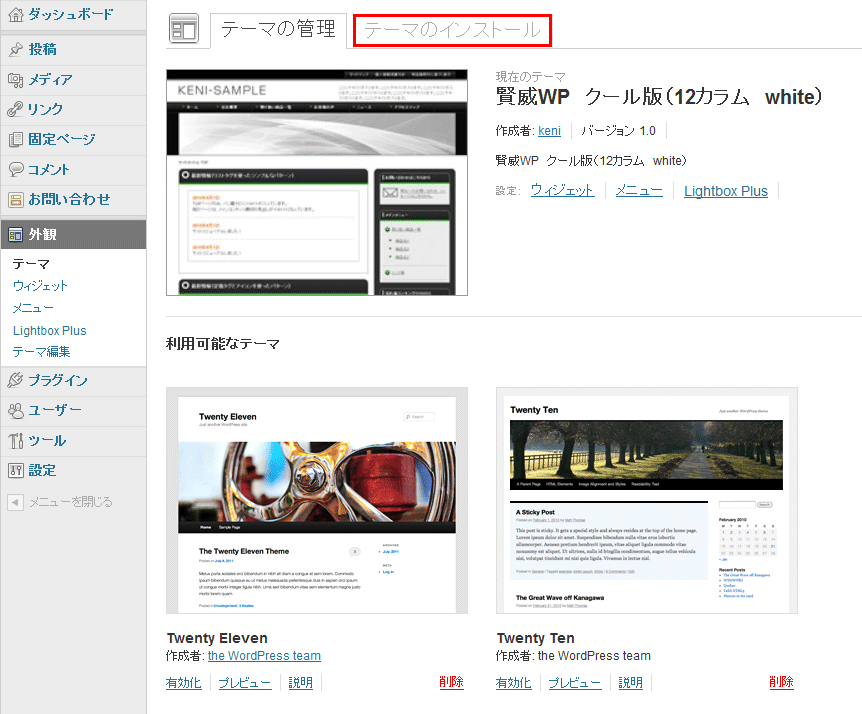








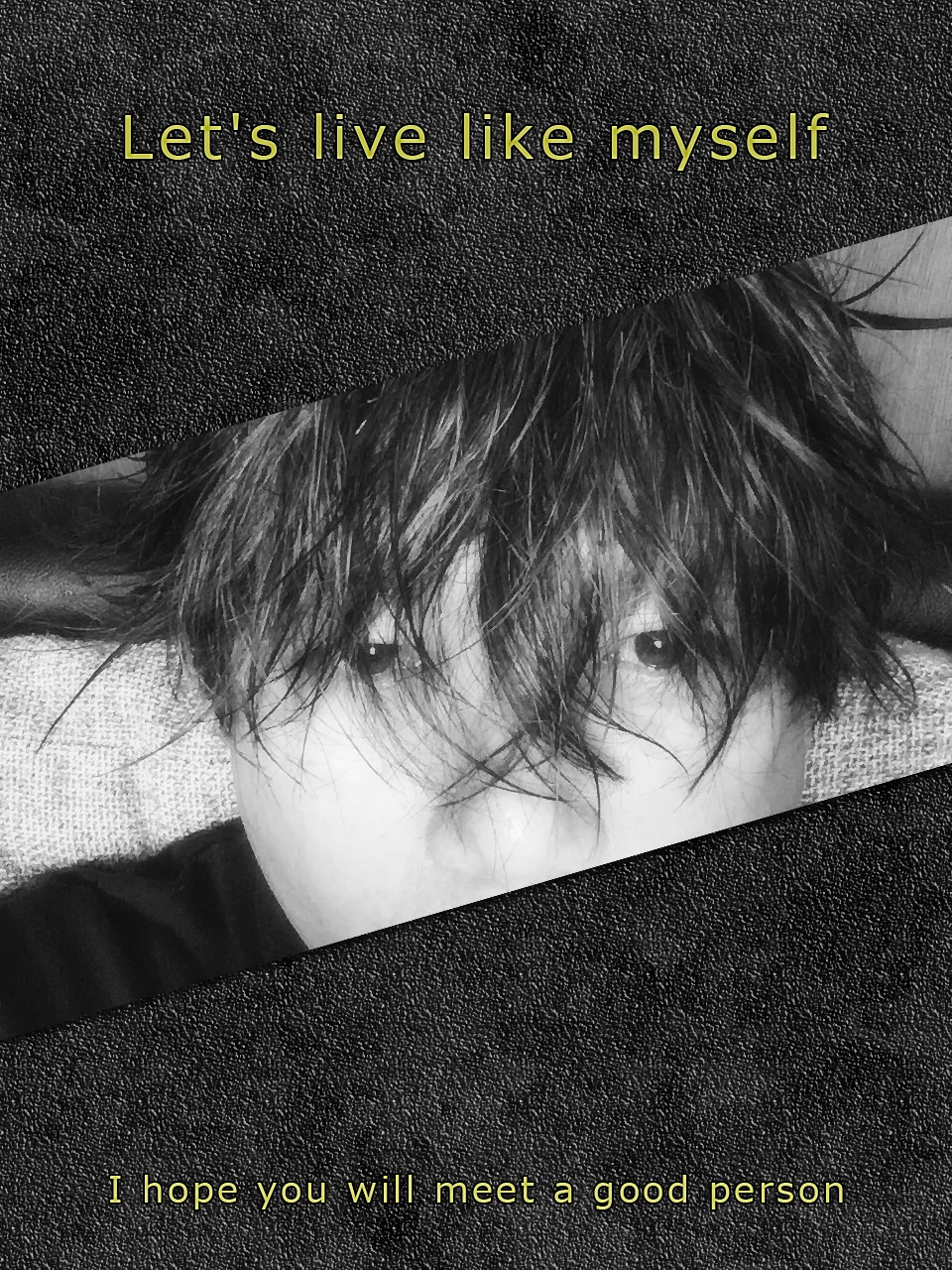




この記事へのコメントはありません。